Your printer is one of the precise machines you’ll ever own. This doesn’t mean that it’s more advanced than your Ferrari or your secret teleportation device. It can’t because printers work at incredibly small scale. For instance, the nozzles in your ink print head are measured in microns and there’s not even an easy way to explain how the laser drum moves toner particles around.
This precision is precisely why you need to ensure that your printer is well maintained. It’s not that difficult either especially if you consider that a little diligence can save you a whole lot of money. So, how do you go about maintaining your printer? Here are some printer maintenance tips that could be used as a printer maintenance checklist.
Printer Maintenance Tip #1: Keep Your Printer in the Right Location
As mentioned, your printer is a precise machine. While it can handle minor deviations, you need to give it optimum conditions to work in if you want optimal performance. This means that you have to be careful about where you keep your printer.
Too much heat and too much moisture are the arch nemeses of your printer. You don’t want to put your printer in an area that is too hot, gets too much sunlight, or is known to be damp.
Printer Maintenance Tip #2: Ensure That Your Printer Is Clean
 Just like heat and moisture, dust can also be extremely harmful for your printer. As the average office or study is free from excessive heat and moisture, dust is the culprit behind malfunctioning printers in the majority of cases.
Just like heat and moisture, dust can also be extremely harmful for your printer. As the average office or study is free from excessive heat and moisture, dust is the culprit behind malfunctioning printers in the majority of cases.
There are essentially only two ways through which you can keep dust and debris of various kinds away from your printer.
The first is to clean your printer regularly and the other is to keep it covered when it’s not in use.
This means covering your office printer before your office closes down for the day.
One thing to keep in mind while cleaning is that you should never use a compressed air blower as that would just push dust back into the printer. Instead, consider a handheld vacuum for the job.
Printer Maintenance Tip #4: Keep Your Printer Drivers and Firmware Updated
Original Equipment Manufacturers (OEMs) are always improving upon their technology. Sometimes, this means updates for the firmware and drivers that your printer relies on.
This usually happens in the case of latest printer models as they are based around the latest technologies. Typically, firmware and driver updates plug loopholes and improve performance at the software side of printing. So, it’s a good idea to update firmware and drivers.
Printer Maintenance Tip #4: Prevent Ink Nozzles from Drying Up
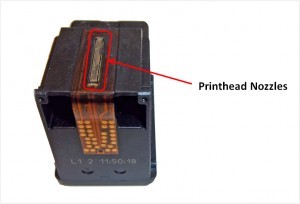 The reason why dust is a threat to your printer’s performance is that it can get into your ink nozzles and clog them up enough to prevent ink from passing through. While dust is an external threat, there’s an internal threat of this type as well.
The reason why dust is a threat to your printer’s performance is that it can get into your ink nozzles and clog them up enough to prevent ink from passing through. While dust is an external threat, there’s an internal threat of this type as well.
This threat comes from your own usage of your printer and the ink inside it. If you don’t use your printer regularly then the ink that has settled in nozzles will start drying up. This will also create the problem of clogged print heads.
The best way to avoid this problem is to simply ensure that you run your printer at least once per week. This could be any kind of a print but a test print with all the colours in it is recommended.
Printer Maintenance Tip #5: Keep Spares At Hand
Ink and toner cartridges are incredibly expensive and getting more expensive by the day. This puts undue pressure on people’s pockets. The usual reaction to this pressure is to try to squeeze out as much ink or toner as possible from the cartridges in question.
In practical terms, people try to wait for their cartridges to be completely empty before replacing them by overriding the failsafe mechanisms built into their printers. However, our printer maintenance tip is for you to not do this because it can result in your printer getting damaged.
When your printer tries to use empty cartridges, it sucks in air that ends up damaging its components. Keeping spare cartridges at hand is highly recommended.
Printer Maintenance Tip #6: Deal With Your Printer Delicately
 You wouldn’t bang around your laptop or your new age television because you see them as sophisticated equipment. Your printer, as rugged as it may look, also falls into the same category.
You wouldn’t bang around your laptop or your new age television because you see them as sophisticated equipment. Your printer, as rugged as it may look, also falls into the same category.
It is delicate so it must be dealt with delicately. Even something as simple as paper jams should be handled carefully.
Instead of yanking that offending piece of paper out with all your vengeance, try cajoling and gently pulling it out.
If the problem of paper jams is common with your printer, then have it checked because it may mean that something is obstructing the feed process or that your feeding roller is damaged.
Printer Maintenance Tip #7: Turn It Off When Not In Use
While printers are designed to remain in the ‘on’ mode for an extended period of time, this doesn’t mean that you have to keep them on all the time. In fact, if you turn them off when they’re not in use, you’ll actually be prolonging the life of its components.
This will mean less service calls and lower repair costs in the long run. You can turn your printer off at the end of every day. If your printer will not be used for an extended period of time such as the weekend or a whole week, then we recommend pulling the plug out as well.
The reason for powering down your printer when it’s not being used is that this will prevent dust from entering the printer mechanism. The logic behind unplugging the printer for extended layoffs is that this would protect your printer from power surges.
Printer Maintenance Tip #8: Consider Buying a Printer Maintenance Kit
Most OEMs offer printer maintenance kits to their customers. These kits can also be bought from third party vendors. Printer maintenance kits basically contain components and tools designed to help you maintain your printer.
In simpler terms, these printer maintenance kits will make it easier for you to follow many of our printer maintenance tips. While new printer owners don’t really need printer maintenance kits, it’s advisable to get them if you plan on using your printer for an extended period of time.
Printer Maintenance Tip #9: Pick the Right Consumables
 The print head is the heart of your printer but its soul is the consumables you use. This means paper and the cartridges both. Your printer is a sophisticated machine that needs the right kinds of consumables to function optimally.
The print head is the heart of your printer but its soul is the consumables you use. This means paper and the cartridges both. Your printer is a sophisticated machine that needs the right kinds of consumables to function optimally.
In fact, buying substandard consumables can actually end up damaging many of components inside your printer. This doesn’t mean that you should only buy recommended brands and products.
Instead, it means that you should make sure of which third party vendor you buy from. For instance, you should simply refuse to use refilled cartridges as their usefulness is debatable at best.
If you want to save money, then you should go for generic printer cartridges. Our printer cartridges comply with all the standards that OEM cartridges comply with so you can be sure of their quality and use them freely.
Printer Maintenance Tip #10: Do Not Smoke Near Your Printer
 Smoking is a common habit, but did you know that it can damage your printer? The smoke produced by cigarettes is composed of numerous particles and chemicals that can harm various parts of the printer. To ensure your printer’s longevity, it’s essential to keep smoke away.
Smoking is a common habit, but did you know that it can damage your printer? The smoke produced by cigarettes is composed of numerous particles and chemicals that can harm various parts of the printer. To ensure your printer’s longevity, it’s essential to keep smoke away.
Additionally, the smoke can clog the filters in the printer, cause the ink or toner to fade, and create an unpleasant odor. Over time, exposure could lead to internal corrosion or yellowing of the printer’s parts.
So the best way to prevent the negative effects of smoking is to keep your printer away from smoking areas. Smoking may be avoided in your immediate vicinity or area, but the smoke could quickly drift into any nearby open areas or come in contact with your printer through your clothes, hair, or skin.
QUICK DOS AND DON’TS
The sudden malfunctioning of a printer could be frustrating for a printer owner. Fortunately, there are several easy dos and don’ts that you could follow to ensure your printer works efficiently.
DOs:
- Clean your printer regularly
- Use a soft and dry cloth to wipe the exterior
- Replace ink or toner cartridges on time
- Use high-quality paper
DON’Ts:
- Use cheap ink or toner
- Overload the paper tray
- Connect your printer to unprotected power sources
Leave a Reply