 We’ve said it a number of times on the Office Hacks Blog by Inkjet Wholesale: every business is not built the same. Even businesses that are seemingly same are distinct when you look under the hood. For instance, many businesses that work with image vectors prefer printing through PostScripts. The printing needs of these types of businesses are different from the printing needs of businesses that don’t use image vectors. If your business can be categorised in the former group, however, you may want to consider the Canon imageCLASS MF729Cx multifunction laser printer.
We’ve said it a number of times on the Office Hacks Blog by Inkjet Wholesale: every business is not built the same. Even businesses that are seemingly same are distinct when you look under the hood. For instance, many businesses that work with image vectors prefer printing through PostScripts. The printing needs of these types of businesses are different from the printing needs of businesses that don’t use image vectors. If your business can be categorised in the former group, however, you may want to consider the Canon imageCLASS MF729Cx multifunction laser printer.
The Canon imageCLASS MF729Cx is an ideal choice for any business that expects to print a lot through PostScripts. The reason for this is that this multifunction printer’s standard configuration consists of drivers suited for various PostScripts. This printer is equipped to handle PostScript 3, PCL6, plus PCL5c, and Canon’s host-based (UFR II). While the Canon imageCLASS MF729Cx may be most suited to PostScript printers, it doesn’t mean that it doesn’t possess other strengths. Let us explore not only these strengths but also some of the weaknesses of the Canon imageCLASS MF729Cx.
Strengths of Canon imageCLASS MF729Cx
 The Canon imageCLASS MF729Cx is meant for small to medium scale businesses. This means that this printer can be useful in micro offices as well as larger offices, provided it is limited to a small workgroup.
The Canon imageCLASS MF729Cx is meant for small to medium scale businesses. This means that this printer can be useful in micro offices as well as larger offices, provided it is limited to a small workgroup.
This is a multifunction printer which means that it offers the full gamut of functionality – printing, scanning, copying, and faxing. Even within those functions, the Canon imageCLASS MF729Cx is accomplished. For example, this printer allows printing directly from USB drives as well as mobile devices – something that can be very useful in highly mobile businesses.
The converse of this is that this printer can scan to USB drives, PCs, and even network folders. Finally, you can use this printer as a standalone fax, if required. The Canon imageCLASS MF729Cx, like many high-end multifunction printers of today, offers an Automatic Document Feeder (ADF). The ADF allows for hands-off use which can save considerable time for your employees.
Unlike many other multifunction printer models in its segment, however, the Canon imageCLASS MF729Cx’s ADF offers automatic duplexing. Needless to say, this feature alone has the capability to save your business considerable resources in the form of time, paper, and even ink. The MF729Cx is built for flexibility and you’ll realise this if you consider its connectivity features. Apart from the usual USB 2.0 and Ethernet connectivity options, this multifunction printer comes with the Wi-Fi direct feature. With the Wi-Fi direct feature, you’ll be able to place this printer anywhere in your office without worrying about wiring issues. The device is also incredibly mobile friendly since it is compatible with Google Cloud Print, Canon Print Business, Mopria Print Service, and Apple AirPrint.
Weaknesses of Canon imageCLASS MF729Cx
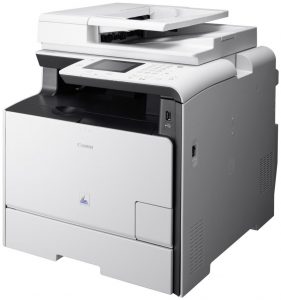 As far as the weaknesses of the Canon imageCLASS MF729Cx multifunction printer are concerned, you need to be wary of two things. The first is the output quality which is a fairly nuanced area of assessment and the other is the total cost of ownership. If you were to force us to rate this machine’s overall output quality, then we would go with “sufficient”.
As far as the weaknesses of the Canon imageCLASS MF729Cx multifunction printer are concerned, you need to be wary of two things. The first is the output quality which is a fairly nuanced area of assessment and the other is the total cost of ownership. If you were to force us to rate this machine’s overall output quality, then we would go with “sufficient”.
However, if you’ll ask us to rate individual output quality components, then we would truly let loose. The overall output quality or print quality can be broken down into text quality, graphics quality, and image quality. The text output quality of this printer is actually higher than what you would expect from a laser printer in this class. In fact, printed text from this printer can be used for virtually any business purpose possible.
Where the printer’s output quality fails, though, is in graphics. While the graphic output shows good colour saturation, there are other issues worth considering. Graphic prints from this device show various flaws such as poor colour gradients, loss of extremely refined graphic elements such as thin lines and in some cases even misalignments between associated graphics. Moving onto image output quality, there isn’t much to say on either the positive or negative side of the argument.
Images are at par with what you can expect from a multifunction printer in this class. The flaw with the output quality is actually quite minor and highly specific. If you don’t expect to print a lot of graphics or even if you don’t need extremely refined prints of graphics, this flaw will mean nothing to you. The other flaw, however, will make you pause for thought. You may find that the cost of operating the Canon imageCLASS MF729Cx is slightly on the higher side.
Our estimates suggest that you may have to spend around 23 cents per page if you plan on using only genuine or Original Equipment Manufacturer (OEM) toner cartridges. This is clearly higher than many of this printer’s competitors. If you try to reduce this cost by using the kind of high quality but cheap generic cartridges offered on Inkjet Wholesale, you can bring the per-page cost down to 19 cents. However, even that is higher than the generic per-page costs of many other printers in the same segment. Since smaller businesses have to be very cautious about their Profit and Loss Sheets, you may want to consider this carefully.
Key Features of Canon imageCLASS MF729Cx
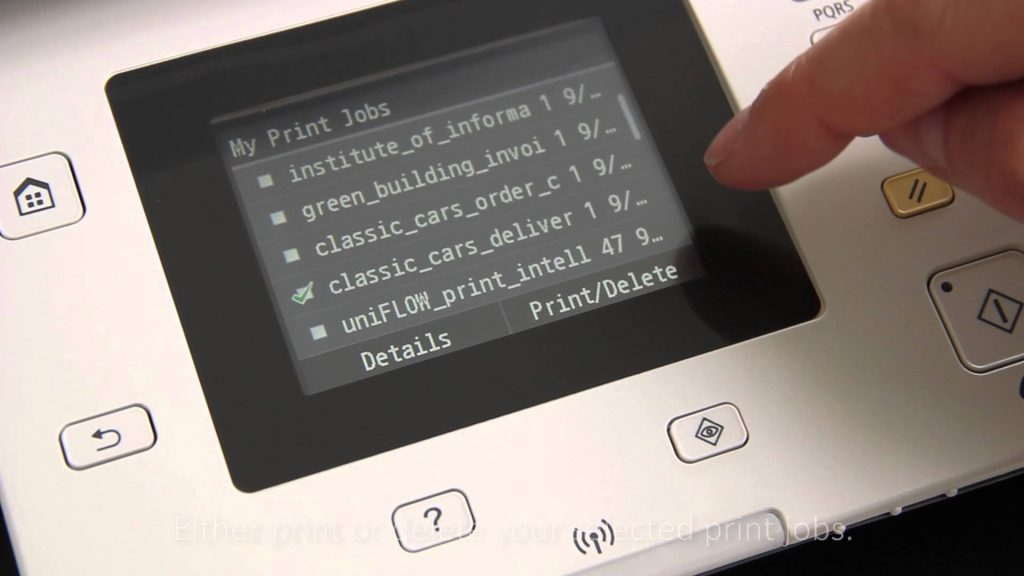 The Canon imageCLASS MF729Cx is neither too big nor very compact. It measures approximately 480mm in height, 432mm in width, and 487.7mm in depth. It is a heavy device though coming in at 28.6 Kg without the toner cartridges. With the toner cartridges, the MF729Cx weighs around 30.8 Kg. This means that you’ll have to either grant this employee a separate desk or ask it to work in a nook somewhere. The machine prints fairly fast and is officially rated at 20 pages per minute (ppm) for both colour and monochrome prints. However, it is worth noting that the Canon imageCLASS MF729Cx’s default mode is automatic duplexing. So, right after installation, you’ll get approximately 10ppm and save a pretty penny unless you change the settings. The rated print resolution of this machine is 2400dpi x 600dpi and it comes with an internal memory of 1GB.
The Canon imageCLASS MF729Cx is neither too big nor very compact. It measures approximately 480mm in height, 432mm in width, and 487.7mm in depth. It is a heavy device though coming in at 28.6 Kg without the toner cartridges. With the toner cartridges, the MF729Cx weighs around 30.8 Kg. This means that you’ll have to either grant this employee a separate desk or ask it to work in a nook somewhere. The machine prints fairly fast and is officially rated at 20 pages per minute (ppm) for both colour and monochrome prints. However, it is worth noting that the Canon imageCLASS MF729Cx’s default mode is automatic duplexing. So, right after installation, you’ll get approximately 10ppm and save a pretty penny unless you change the settings. The rated print resolution of this machine is 2400dpi x 600dpi and it comes with an internal memory of 1GB.
Paper capacity of the Canon imageCLASS MF729Cx multifunction printer is nothing special but it is neither something to frown upon. The total paper capacity of this device is 300 sheets divided between a 250-sheet paper tray and the 50-sheet ADF. However, you will get the chance to choose the optional 250-sheet paper tray which will take your total paper capacity to 550 sheets. With respect to controls, you’ll see a front control panel highlighted by an 89mm colour touchscreen and an alphanumeric keypad along with some buttons. The alphanumeric keypad can be used for the direct faxing feature. Other buttons found on the control panel are Home, Stop, Black (scanning), Colour (scanning), and Back.
Your article was excellent and erudite. Canon Printers are known for its high quality prints. Thanks for your support and sharing great Information about Canon Printer.